Google Coral AI pci-express and M.2
By Google Coral
Google Coral AI Mini PCIe M.2 Accelerator TPU A+E and B+M Key
This page has been visited ... times
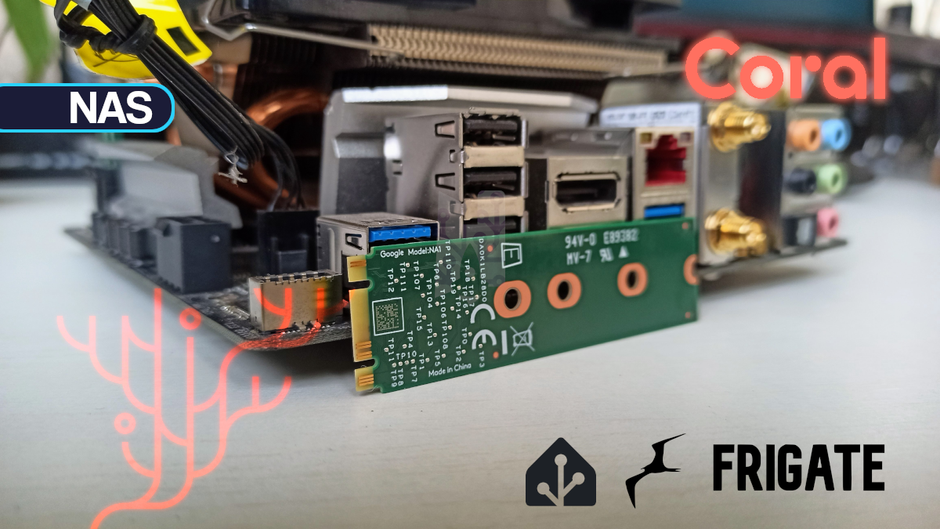
A little tutorial to show you the benefits of a Google Coral in your NAS. I use the NVR frigate which processes images using AI in order to interpret object detection and render a conclusion on the state. It’s nice, practical, but when you don’t use Google Coral it consumes a MAXIMUM of RAM and CPU.
I use a Coral M.2 PCI on Debian, so I follow the installation recommended by Google
uname -r # version kernel
lsmod | grep apex
echo "deb https://packages.cloud.google.com/apt coral-edgetpu-stable main" | sudo tee /etc/apt/sources.list.d/coral-edgetpu.list
sudo apt install curl
curl https://packages.cloud.google.com/apt/doc/apt-key.gpg | sudo apt-key add -
sudo apt update
sudo apt install gasket-dkms libedgetpu1-std
lspci -nn | grep 089a # responce 03:00.0 System peripheral: Device 1ac1:089a
reboot
ls /dev/apex_0 # response /dev/apex_0I use frigate on a docker don’t forget to enter the device /dev/apex_0:/dev/apex_0 as in docker-compose.yaml below
version: "3.9"
services:
frigate:
container_name: frigate
privileged: true # this may not be necessary for all setups
restart: unless-stopped
image: ghcr.io/blakeblackshear/frigate:stable
shm_size: "88mb" # update for your cameras based on calculation above
devices:
- /dev/apex_0:/dev/apex_0
- /dev/dri/renderD128
- /dev/dri/card0
volumes:
- /etc/localtime:/etc/localtime:ro
- /..../..../Frigate/config:/config
- /..../..../Frigate:/media/frigate
- type: tmpfs
target: /tmp/cache
tmpfs:
size: 1000000000
ports:
- "5000:5000"
- "8554:8554" # RTSP feeds
- "8555:8555/tcp" # WebRTC over tcp
- "8555:8555/udp" # WebRTC over udp
environment:
FRIGATE_RTSP_PASSWORD: "password"in the frigate config.yaml file I add the Google Coral detector like the file below and restart frigate.
detectors:
coral:
type: edgetpu
device: pci # or usb depending on your equipmentThat’s it, check the logs that the google coral is indeed recognized in frigate.
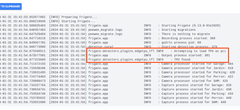
It is strongly recommended to use a Google Coral. A €50 device will outperform a €1800 processor. Frigate should work with any supported Coral device at https://coral.ai
The USB version is compatible with the widest variety of hardware and does not require a driver on the host machine. However, it lacks the automatic throttling features of other versions.
In the world of AI (artificial intelligence), inference is the art of drawing conclusions and making decisions using the power of available information or data. It is a cognitive process that goes beyond simply interpreting data and helps generate new ideas and conclusions from existing knowledge or data sets.
In the field of machine vision, it allows machines to recognize objects in images, identifying patterns and features.
Inference in AI (artificial intelligence) comes in two main forms: deductive and inductive. Deductive inference involves the application of general principles to reach specific conclusions, while inductive inference works the opposite, decoding general principles or rules from specific observations or data patterns.
In the field of machine vision, it allows machines to recognize objects in images, identifying patterns and features.
To summarize, inference is the fundamental building block of AI (artificial intelligence)’s ability to reason, learn, and make informed decisions, giving it the basic capabilities needed to implement implementation of various application features.
A single Coral can manage multiple cameras and will be sufficient for the majority of users. You can calculate the maximum performance of your Coral based on the inference speed reported by Frigate. With an inference speed of 10, your Coral will reach 1000/10=100, or 100 frames per second. If your detection fps is consistently getting close to this, you should consider adjusting the motion masks first. If these are already configured correctly, a second Coral may be necessary.

The google coral has an inference of 6.2, according to the calculation above it could process: 1000/6.2= 161 frames per second, we are currently on frames at 83, 4 images per second, exactly half of the processing capabilities of Google Coral.
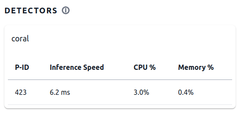
The Frigate installation includes 5 cameras in detection and recording
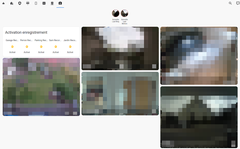
As you can see below without google coral and without hardware optimization I reach an average memory consumption RAM of 1.4GB, when using CPU the average is by 450%, it’s huge

Once the Google Coral is installed, the memory consumption RAM oscillates at 1.3GB and the consumption of CPU usage is around 180%, I remind you that only the Google Coral AI is installed. there is still no hardware acceleration

YES! The Coral does not help with decoding video streams.
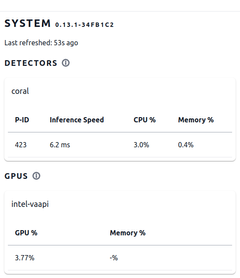
Decompressing video streams requires a significant amount of CPU power. Video compression uses keyframes (also called I-frames) to send a complete frame in the video stream. Subsequent frames only include the difference from the keyframe, and the processor must compile each frame by merging the differences with the keyframe. More detailed explanation. Higher resolutions and frame rates mean more processing power is needed to decode the video stream, so try setting these on-camera to avoid unnecessary decoding work.
Once the intel-vaapi hardware acceleration is installed plus the operation of the Google Coral, the memory consumption RAM increases to 0.8GB and the consumption of CPU usage increases to 30%.

It’s not enough to install an NVR, configure your cameras and let it run, especially if like me you have a DIY NAS. If you decide to take additional video and snapshot captures of the object control then you will need to equip yourself with a Google Coral, and also to use hardware acceleration so you will save a lot of CPU and will extend the life of your processor.
We went from a consumption of 1.4GB to 0.8GB of RAM and a CPU consumption from 450% to 30%, the figures speak for themselves.
Comments